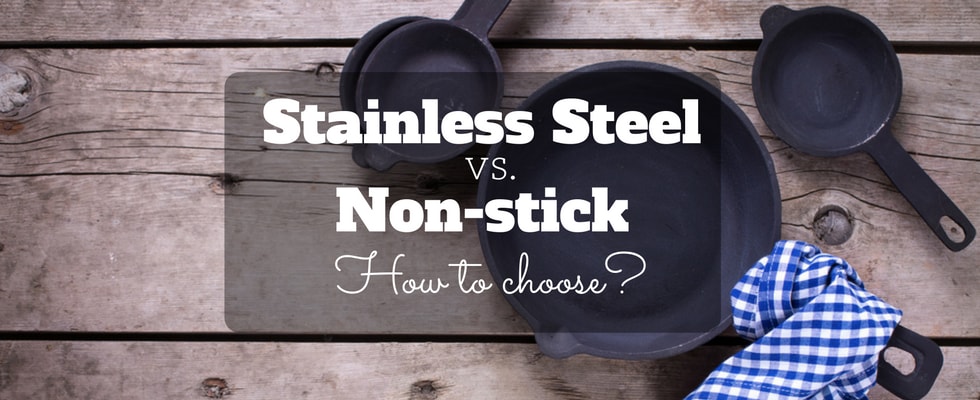Food preparation takes time. It also takes an understanding of how to perfectly prepare different dishes and foods for the ideal meal. Cooking with an Instant Pot is like cooking with any other type of pressure cooker. So, if you are trying to Google, "how to use or how to cook with a pressure cooker", then you have come to the right page.
Cooking with an Instant Pot does not take long to learn and master. It only requires patience and a willingness to adjust settings for your own needs. There are many different ways to use an Instant Pot, and some of them requires experimentation with your recipes.
What is an Instant Pot?
Who needs an Instant Pot?
An Instant Pot is ideal to use for all sorts of occasions. It is more than for the busy adult rushing to work or try to give the kids a healthy meal. The Instant Pot is perfect for creating family meals, college dorm food, or preparing for the chili cookout. They can keep food warm for buffet lines, and as your entire family comes and goes to their daily activities.
How to use Instant Pot?
Using an Instant Pot is an easy thing to do. There is little variation between models on the steps for operation. There will be buttons for different temperature settings, and in some cases, buttons for the type of foods you are cooking.
The main differences between Instant Pots extend to certain functions within the newer models, including buttons not previously included, such as the egg or cake buttons. Here are some steps on how to use an Instant Pot:
Step 1: Planning your cooking
Set up your Instant Pot where you plan to use it. Most Instant Pots come with very similar accessories and might look slightly different depending on the model. If you are cooking a food item that has a button such as rice, you can use it to ensure your rice comes out the perfect softness and texture. Follow the Instant Pot instructions provided to balance the ratio of water to rice for the lightest rice you can imagine.
If your Instant Pot does not have a convenient button for cooking your food item and it is the first time you are using the pot, you will need to watch it to prevent accidentally burning your food and to make sure you reach the right consistency. Instant Pot instructions are available online with different recipes and cooking times.
Step 2: Cook Time, Temperature and pressure Settings
The cooking time and temperature depend on the type of food you are cooking and how you want it to turn out. You can follow the buttons and see how food turns out, but that is not very accurate. The most common buttons for an Instant Pot are:
- Manual or Pressure Cook
The manual or pressure button is the one you will use for most of your cooking. Recipes online well often have this as the main setting for your Instant Pot. You use the pressure cook button with the "+" or "-" to help set the time your meal will cook. You cannot exceed two hundred forty minutes for cooking.
- Slow Cook
The slow cook button is a pre-programmed setting to let your food cook for up to four hours. The "+" and "-"can help you to adjust the cooking time as not all foods require four hours to cook. On newer models of the Instant Pot, you can adjust the temperature setting between low, normal, and high with a range of one hundred ninety degrees up to two hundred ten.
- Pressure Level
The pressure level button will help you switch between low and high-pressure cooking. You use the buttons one right after the other. Start with The Pressure cook button to indicate what you want to do with the Instant Pot then select the pressure level button to switch the level of pressure you want your food to cook with.
- Keep Warm/Cancel
The keep-warm button gives your food a low simmer after it is cooked. The setting is ideal for a family gets together or when you need to keep your potluck food hot while everyone gets something. Keeping the food warm will display a timer to start counting for the amount of time you want your food to be in this setting. You can also use it to cancel any settings already programmed into your pot.
- Yogurt
The yogurt button helps you to pasteurize milk and cook it into yogurt. The settings are adjustable depending on the settings you select, such as using the normal button to make yogurt and the more or fewer settings to pasteurize milk or make fermented glutinous rice. Making yogurt adjusts the temperature of the Instant Pot to a range of one hundred six degrees Fahrenheit to one hundred thirteen degrees Fahrenheit.
- Sauté
The sauté button will help you to brown your meat and other foods. The sauté button does not require you to close the lid, or you can use a glass lid to monitor how your food is cooking. It is a good way to prepare sautéed meat or veggies before starting the slow cooking process in the same pot. The sauté mode runs for up to thirty minutes before you have to change settings or cancel.
- Delay Start/Timer
The delay start button is perfect for preparing a meal before you leave for work. The meal will automatically turn on when you set the timer for the right time to start. You can set the delayed start for up to twenty-four hours in advance.
- Rice
The rice button pressure cooks at a low setting without you needing to set anything. The Instant Pot should automatically adjust to the amount of water and rice you add to the pot so you will not need to change the "+" and "-"settings. You can cook rice using the manual setting, which can be better for making some types of meals.
- Soup/Broth
The soup/broth button is perfect for making something for those cold winter days. The ingredients will simmer in a normal setting than warm for the length of time you want. The soup will cook anywhere from twenty minutes if set on high pressure to forty minutes on high or low pressure.
- Meat/Stew
To cook meat properly, you will need more time. Selecting the meat button will automatically cook the food for at least twenty minutes, and you can adjust the settings for more as needed.
- Bean/Chili
The beans and chili button is set to cook at least twenty-five minutes. You will be cooking on a normal default setting at least twenty-five minutes, depending upon the pressure setting.
- Poultry
Cooking chicken or other birds means using the poultry button. The button sets the perimeters for cooking, and you can adjust the settings for cooking with a normal default starting at five minutes with a high-pressure setting. The amount of poultry you add and how you cut it up will help you to determine the settings and time you should adjust to.
- Multigrain
The multigrain setting will help you to cook up wild rice and beans at a higher pressure setting. Selecting the multigrain button and adjusting will give you adequate time to soak the rice and beans through high-pressure settings. The least about of time you should be cooking multigrain is at twenty minutes in a high-pressure setting. Forty-five minutes will give your multigrain a good warm water bath with a sixty-minute pressure cooking setting.
- Porridge
Cooking large amounts of porridge is made a lot easier in an Instant Pot, You can set the porridge button to a low-temperature setting and adjust for a sow, fully cooked meal that requires at least fifteen minutes of cooking time on a high-pressure setting.
- Steam
Steaming foods requires the use of a steam mode and additional tools like a steam basket or rack. The basket or steam rack will keep the food out of the bottom of the Instant Pot where it can burn. It will also ensure the food cooks uniformly with pressure monitoring. If you are steaming vegetables, it is more likely you will overcook them if you do not monitor them.
Setting Interpretation
The settings for the Instant Pot are preset to the type of food, though you can do generic settings with specific cooking times. Though one of the best settings is the warm button, which ensures you can keep the meal you prepare warm for hours as you need. Just remember to stir occasionally, so your food doesn't burn or get hot spots.
The models might vary, but the buttons you will push will indicate the level of pressure, time, and temperature you are cooking at with the tight security lid locked in place. Regardless of your setting, you should keep the lid secure during cooking for safety reasons. Pressure cooking food is an excellent way to prepare all kinds of dishes at whichever temperature will cook it the best, but steam can still burn you if you are not careful.
An Instant Pot will pressure cook your food with temperatures up to two-hundred-fifty degrees Fahrenheit for some types of food. That is hotter than boiling water, which only reaches two-hundred twelve degrees Fahrenheit. Watching the temperature is important with the stovetop cooker, but an Instant Pot regulates the temperature with built-in sensors.
The built-in sensors allow you to be able to mix up your favorite stews or rice dishes and let them simmer for as long as you choose. They also work well for sautéing foods before you pressure cook them. Newer models often come with additional cooking setting such as egg and bake buttons.
Instant Pot Smart Wifi
The Instant Pot Smart Wifi contains many of the features that you might expect with each of the other models. However, it outdoes each of these by adding in smart technology and much more. This should mean that you’ll be able to do much more with it than many others.
Perhaps the largest draw of this is the Wifi connectivity that it has. This should mean that you’ll be able to set and control your settings from anywhere. It also means that you should be able to monitor your dish when it’s cooking.
This can be done from anywhere, so you shouldn’t have to be tied to the house if a particular dish takes several hours to cook. The Instant Pot app is also included with this, which offers over 750 recipes to try out. This could be an attractive thing for quite a significant number of people.
There’s also a variety of pre-programmed settings that you can use. These should be accessed with one touch, which should mean that they’re easy to start using.
What foods cook best in an Instant Pot?
Any meal you prepare where you want moisture is a good meal for a pressure cooker. The ones that require steaming also turn out well. The Instant Pot produces a wet heat to help keep the foods from drying out as they cook. Having a fair amount of moisture will ensure your stew meat does not become tough or for your rice to dry out.
The best way to use an Instant Pot is for braising, steaming, or boiling your meals. Picking foods or meals that complement these cooking styles will help your food turn out the best. These meals can be loaded with vegetables, savory meats, and seafood. You can also add beans and rice to the mixtures for quick and easy side dishes.
How to Clean Instant Pot
How to Clean Instant Pot is not a hard thing to do. The main thing you are not to do is immerse it in water as it can damage the pot. The Instant Pot comes with cooking baskets and a pot that comes out of the cooker. These you can hand wash carefully or even put in the dishwasher for some models.
You can hand wash the pot without leaving in water. Using soap and warm water will help to remove cooked-on foods without damaging the instant pot. Do not immerse in water.
Final Thoughts
Cooking With an Instant Pot requires time to understand how to set and time each food item for your tastes. They are a terrific asset to have in the kitchen and will make your life a lot easier to fine-tune for perfectly cooked foods. Whether you are cooking for a family or preparing for the office party potluck, they will make your food come out right.